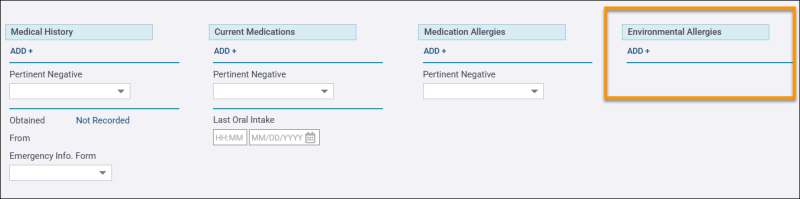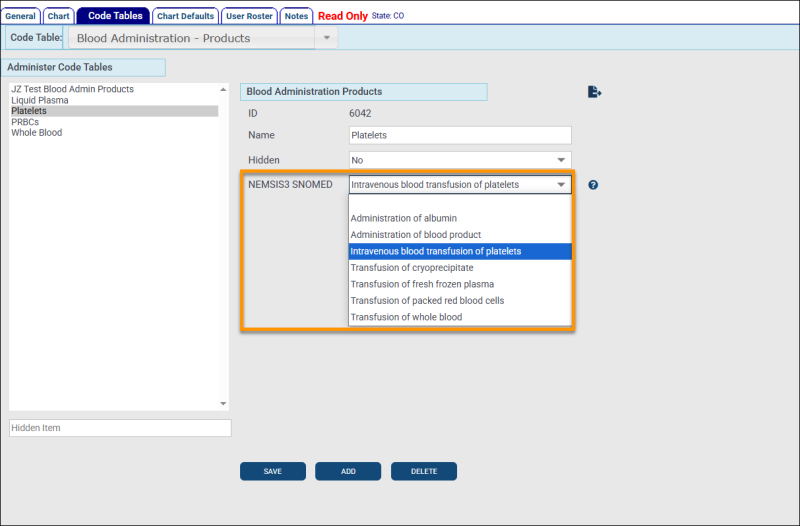ZOLL emsCharts Web 14.04
April 15, 2025
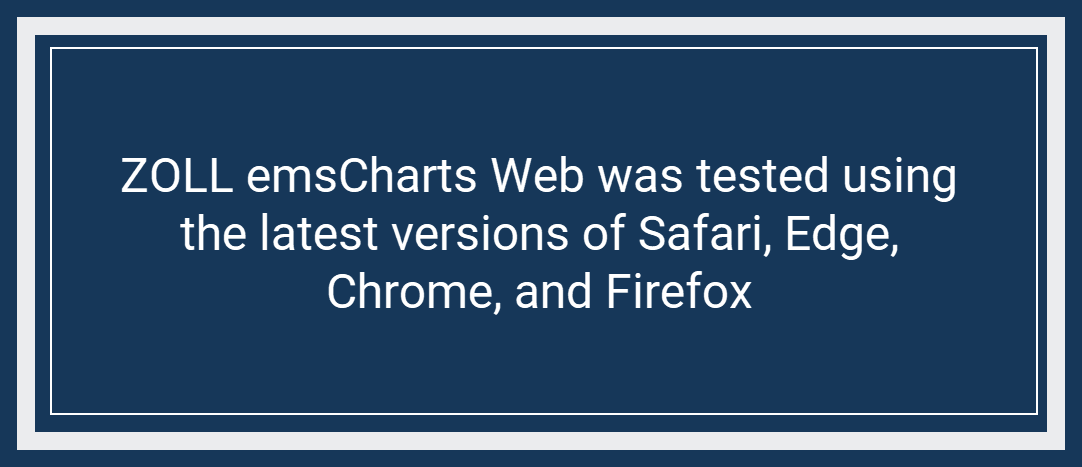
ZOLL emsCharts recommends that all customers utilize the new ZOLL UI (zoll.emsCharts.com) when completing charts online. While still available, the Legacy UI is not being updated with newly developed features and functionality and does not fully support NEMSIS v3.5. It is strongly recommended that Services that export to states that have converted to NEMSIS v3.5 utilize the “Force ZOLL UI Access” configuration option, as continued use of the Legacy UI when generating NEMSIS v3.5 files may result in NEMSIS errors.
Configuration: Service > General > Force ZOLL UI access = Yes
Some images can be clicked to enlarge.
Security Audit Report
[ ZOLL UI ]
We updated the Security Audit Report that can be run from a Service's User Roster, to ensure accurate usernames are displayed for users who have linked their emsCharts account to an existing ZOLL Online account, and added details to the report output so usernames are accurately reflected for each logged activity.
User Report
[ ZOLL UI ]
We updated the User Report that can be run from a Service's User Roster, to include information about the authentication methods used for specific users, account locked status, and to ensure that if the user has linked their emsCharts account to their existing ZOLL Online account, the correct email formatted username is displayed in the report.
Medications in use
[ ZOLL UI ] [ LEGACY UI ]
We added the following options to the list of 'Medications in use' that can be enabled for use in PCR's at the Region and Command Level:
-
Sugammadex
-
Kayexalate
-
Acetaminophen / OxyCODONE
-
Acetaminophen / HYDROcodone
-
Dexmedetomidine
Configuration: Region or Command Fac. > Code Tables > Medications in use
Patient Allergies
[ ZOLL UI ] [ LEGACY UI ]
We added a new Environmental Allergies section on the Patient page to ensure that Medication Allergies (eHistory.06), or a Pertinent Negative Value, can be documented independently from Environmental Allergies (eHistory.07), and each are exported as the appropriate NEMSIS element.
Blood Product Administration
[ ZOLL UI ]
We added a new 'Route' field to the Blood Product Administration procedure. Additionally, we added the ability for Blood Product Administration to export as both a procedure as it historically has, and as an administered medication for NEMSIS 3.5. When Blood Product Administration is documented, it will include values for both eProcedures and eMedications elements in NEMSIS 3.5 exports.
Note: You may receive Validation errors when trying to complete PCRs with a documented Blood Product Administration procedure or medication if your Command Facility does not have the Blood Administration Products mapped to an appropriate NEMSIS SNOMED value. To map Blood Administration Products to a NEMSIS SNOWMED value, a Command Facility Administrator must:
-
Go to Configuration > Command Facility > Code Tables > Blood Administration - Products.
-
Select the Blood Administration Product that needs to be mapped from the list on the left.
-
Choose the appropriate NEMSIS3 SNOMED value for the Blood Administration Product. The selected SNOMED value will be included in the NEMSIS export for reporting and billing purposes.
-
Click SAVE.
The following issues were fixed for release 14.04:
-
The SyncPad Service selection screen was displaying as blank for some users.
Note: This hotfix was released on March 20, 2025.
-
[ ZOLL UI ] [ LEGACY UI ] An error message was presented to users when completing an email address update from the Security Settings page. When updating their email address, users will now see a verification message to confirm that the email address was successfully updated, or that the update was unsuccessful.
-
[ ZOLL UI ] [ LEGACY UI ] IP Filtering was not being enforced as expected, which allowed users to access Patient Records from IP addresses outside of the configured range, even when they did not have the IP Filtering Override security privilege assigned.
-
[ ZOLL UI ] Some patients were displayed twice in the CAD Import window if the patient also existed in the Service's Patient database.
ZOLL emsCharts release 14.04 for Web contains issues that were updated for the [ ZOLL UI ] and [ LEGACY UI ]. To learn more about the [ ZOLL UI ], please watch this short video. You can try it yourself by logging into ZOLL.emscharts.com.